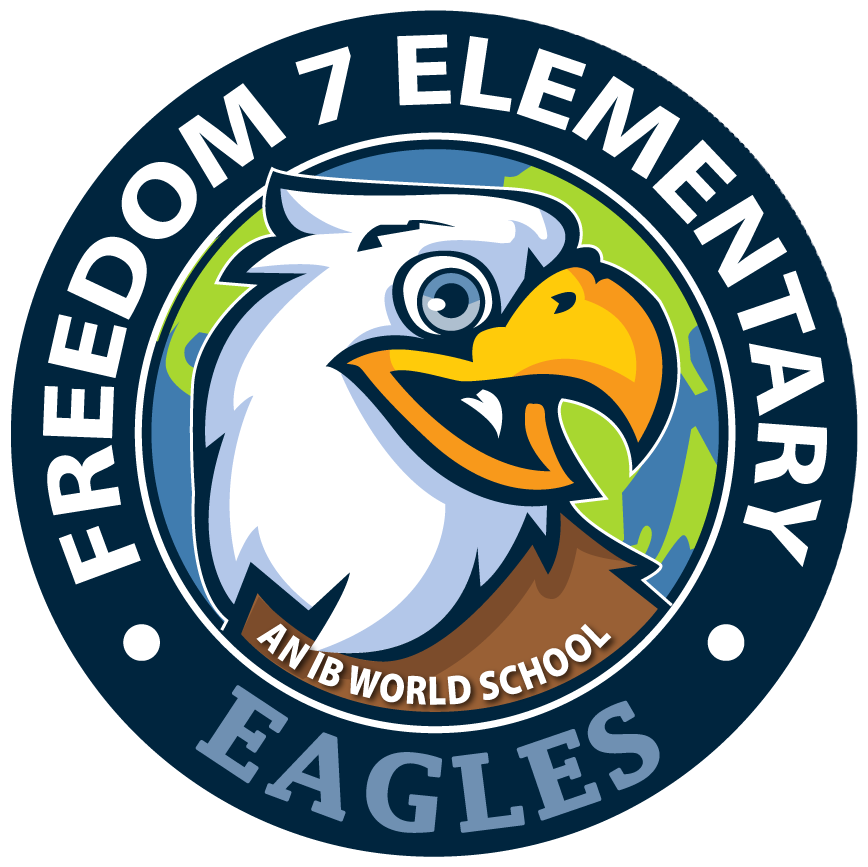As we near the close of school, students may wish to make a copy of their Google Learn or Share G Suite documents to take with them. This is especially true for graduating 6th graders transitioning from a Google Learn account to the Google Share account for their secondary years.
Attention 6th Graders Google Takeout Directions
May 5, 2024