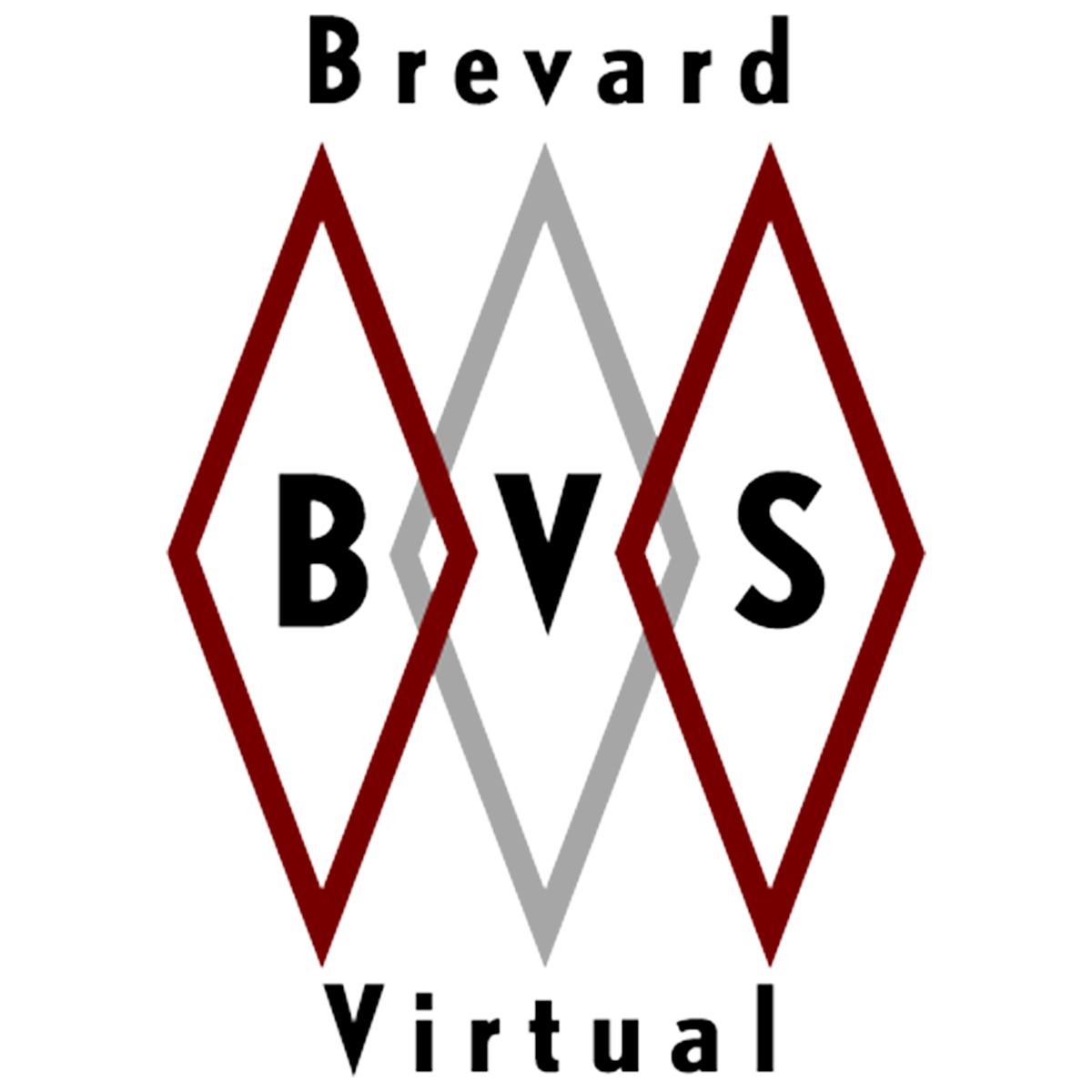Skip to content
Show submenu for Parents & Students
Parents & Students
Show submenu for Academics
Academics
Career & Technical Education (CTE) Programs
Show submenu for Clubs & Activities
Show submenu for School Counseling
School Counseling
Show submenu for